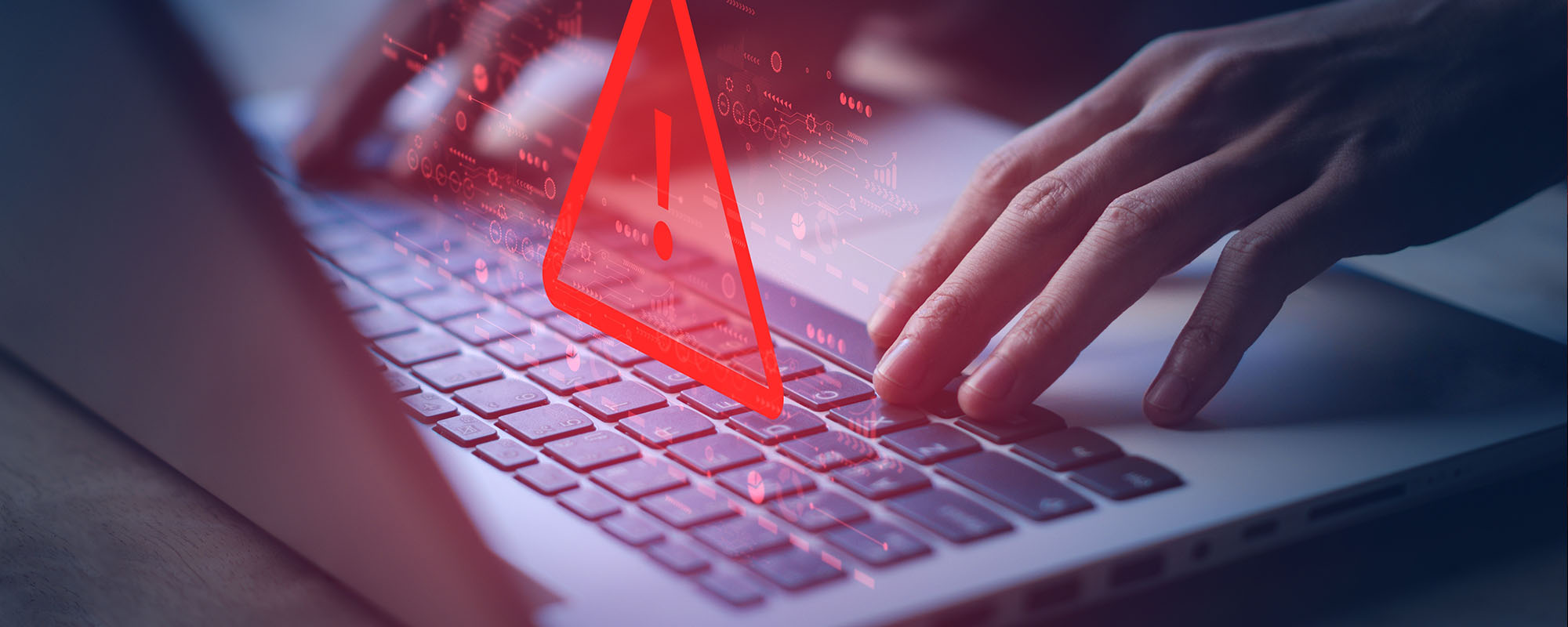Microsoft 365 Security Audit
In an era where cloud services and remote working are part of everyday life, companies benefit from the flexibility and efficiency of modern working methods. However, these benefits also come with new challenges, particularly in the area of IT security.
The use of Microsoft 365 services such as Defender, Teams, SharePoint/OneDrive, Entra, PowerPlatforms and Exchange Online involves the risk of unauthorised access and data loss.
Our special security audits provide you with a comprehensive manual check of these Microsoft 365 services to identify potential vulnerabilities and optimise your security measures.
Whether you need to protect sensitive company data, prevent system failures or ensure compliance, our experts are on hand to protect your IT infrastructure from threats and ensure a secure working environment.
Protect your Microsoft 365 environment – book one of our packages now!
| Microsoft 365 Security Audit “Package S” |
Basic check via automatic scan of the following Microsoft365 services:
|
| Fixed price € 990,00 plus VAT |
| Microsoft 365 Security Audit “Package M” |
Manual check of the following Microsoft365 services:
|
| Fixed price € 2.900,00 plus VAT |
| Microsoft 365 Security Audit “Package L” |
Manual check of the following Microsoft365 services:
|
| Fixed price € 4.900,00 plus VAT |
» Benefit from our bundle offer! Combine two different packages and save 10% on the total price. For more than two packages, we will provide you with a customised discount offer on request.
Pentest package enquiry
"*" indicates required fields